To make payment by transferring funds to our bank account:
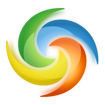
- Follow the online checkout process until the last step and then enter the details under PO name and number you would like to add to the invoice (this part is optional and is for your reference only).
- Click the green arrow button to place the order.
- On the next page you will have the opportunity to download the invoice. Refer to the second page of the invoice for our bank account number and instructions for making payment via wire transfer.
Payments should be made to our account with Wise, with our bank details provided through their U.S. partner, Community Federal Savings Bank. We can receive domestic U.S. payments via ACH or wire transfer, and international payments via SWIFT. All payments must be made in USD. Please refer to your invoice or statement for the relevant bank account details.
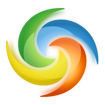
Questions?
If you have any questions or problems, please feel free to contact our sales support who will be glad to assist.