Sometimes, our customers ask us to send them a quote. Our pricing is public and all our customers get the same pricing, except for those customers who are eligible for discounts.
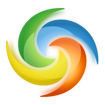
If you want a quote, use the purchase system generate one. The quote can be emailed as a PDF or downloaded, and it is stored in the system for reference.
Generate a Quote
- Navigate to the pricing wizard
- On the first page select the item you’re interested in.
- Click the blue button to add it to your cart.
- If you have other products to add to your cart click Continue Shopping or if done click View Cart.
- On the next page you can review your cart.
- When ready click the Proceed button to go to the next page.
- From here you can create a quote to save your purchase for later, request a temporary license or a discount
- Click Check out and follow the instructions to complete your order.
The quote is stored in My Orders and Quotes for future reference.
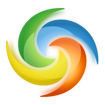
Questions?
If you have any questions or problems, please feel free to contact our sales support who will be glad to assist!