What is a new release?
A new release is a full installation of a Aspose product with new features and bug fixes. There are two types of binaries provided with each release:
- An installer (.msi) for Windows systems which includes all necessary files: including the product library file (.dll), links to documentation, EULA and example code.
- An archive (.zip) of just the product library file (.dll) and link to the EULA.
Version number for a new release
The version number relates to the month and year that the release was made. The structure of a version number is three or four digits, the first two digits denotes the year of release and the next two denotes the month of release: yy.mm
For example, version 18.2 means the release of the product was made in February 2018. Our team practice monthly releases so normally there will be only one release per month however sometimes when a hot fix is required another release in the same month will be made. Read below about hot fixes to learn about what the version numbering of a second release in the same month looks like.
What is a hot fix?
A hot fix is a minor release that fixes one or more specific issues reported by customers on the support forums or introduces a specific new features. Hot fixes are released as a ZIP file which only includes the product’s library file (for example, Aspose.Cells.dll).
A hot fix has many names, some companies refer to them as bug fixes or point releases.
Version numbering for a hot fixes
The structure of the version number for a hot fix is yy.mm.n: where n is the number of hot fixes in the month yy.mm.
For example, version 18.2.1 means first hot fix for the month of February 2018 and is the latest release after version 18.2
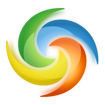
Questions?
If you have any questions or problems, please feel free to contact our sales support who will be glad to assist!