Changing License Ownership
Change Order Ownership within the same company
If an order was placed and paid by a colleague who is no longer with the organization, or who has changed departments, you might not be able to access order details. When this is the case, you can change the ownership of orders paid by your organization by following the steps below under Steps to Change Order Ownership.
Change Order Ownership to a different company
If an order is to change to a different company, for example when a company that owns a license is sold to a different company then you must make us aware of this by following the steps below.
Steps to Change Order Ownership
- Create an account on our website. If you already have have one, ignore this step.
- Head to and complete the license transfer form
- We review your request and then change order ownership if you’re eligible.
- You are notified by email with the outcome of your request If approved, the order is automatically transferred to your new account.
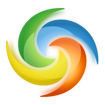
Questions?
If you have any questions or problems, please feel free to contact our sales support who will be glad to assist.